Better group conversations!
Twigglr is a chatting application that caters mostly around group conversations by not only segregating such conversations but also bringing rich features for users and businesses to benefit from. Like most other platforms, it also offers end-to-end encryption for your chat messages. Thanks for choosing Twigglr! We’re excited that you’ve joined Twigglr and want to explore what do we have in store to offer. With that having said, let’s get started!



Below we discuss briefly each tabs and how they will add value to your life!

Chats: Secure and easy
All pages in the app use a familiar interface with features that you’re used to. Some features are slightly different in a more useful way. Chats are also end-to-end encrypted so no middle party can read your messages.
Texting: text anyone, just look them up by username, mobile or name (for local contacts)*
Read receipts: look at the color of chat bubbles. They tell the whole story!*
Archive chats: archive any chat that you don’t want to be distracted with into Archive. No notifications, only a badge.
Audio/Video calls: Same rules as texting, except you get to see/hear the other person.
Mute/unmute: Mute a chat for today (any remaining hours of the day), week or even month! No notifications until the chat is unmuted. It’s better to block someone instead of muting them forever, right?
Delete chat/messages: Delete for yourself or for both the parties!
Explore Users
Find users from your nearby (or even far away), find online users, or find someone who has joined recently, all under the “Explore” page on chats. Just click on the icon at the top.
Explore works by find users near your geolocation. This is done in either of the two ways:
- Asks your permission to get your accurate geolocation from the phone
- If that fails, calculates your aggregate location based on your IP address
Remember these about explore:
- If you just changed your settings, it may take some time for data to reflect correctly everywhere
- You may not be able to talk to some users for the same reason
- NEVER share personal details with strangers you find in Explore


Personal and Business groups
You can create personal (public/private) or Business (public) groups on Twigglr, with no limits on number of members.
Each category of group provides you with different settings and options by default.
Groups also enable you to use apps within groups, to improve your productivity or business. You can even pin some of these apps to appear at the top of the group.
Some of the business apps that we have right now is Calendar, Subscriptions and Products.
Using pinned messages for your groups, you can help members find the right messages quickly, while converting your group into essentially a webpage! (Look at dummy message pinned in picture. It helps members request a free-trial class! in few clicks!)
More on Group apps:
Calendar app allows members to create/requests events in group, or for admins to schedule events or create event templates.
If the group privacy allows, members and visitors can see the events scheduled in the group. Otherwise, they only see occupied slots.
Groups with multiple managers have multiple slots for each day!
Set your business hours in group settings to define the time-range for new events.
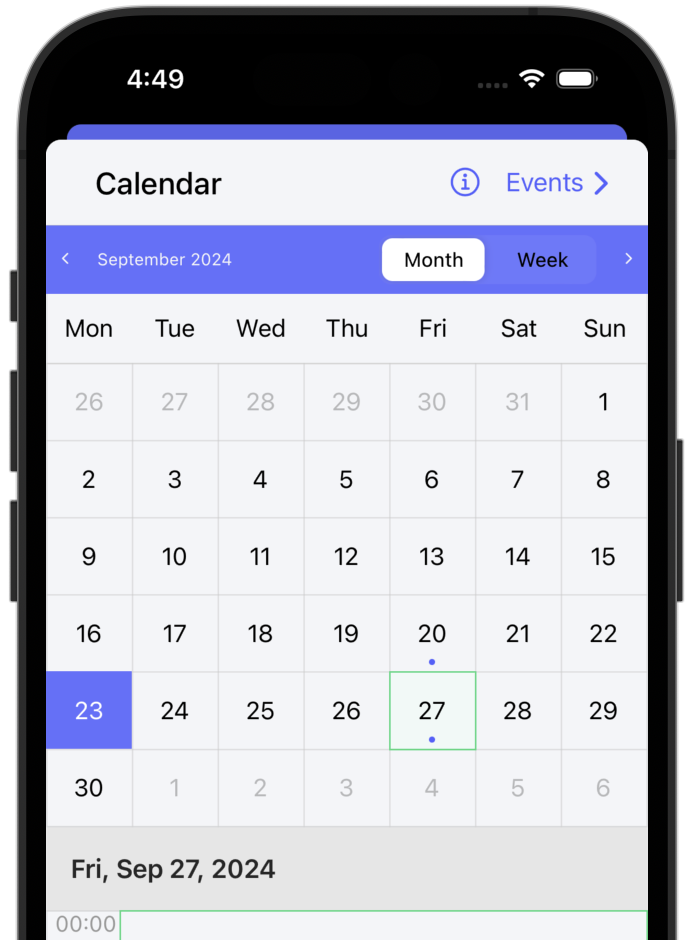

Mute, delete, archive, search
You can use these options on individual chats, or in bulk. To use these options on multiple chats, click on “Edit” button at the top and then select chats that you want to apply these options on.
Missing something?
Is there something not working out for you, or do you think we can add something to make it even better for you? Don’t hesitate and let us know! We always love a constructive feedback.
Goto Contacts page and fill in your query. We’ll get back to you as soon as possible.
